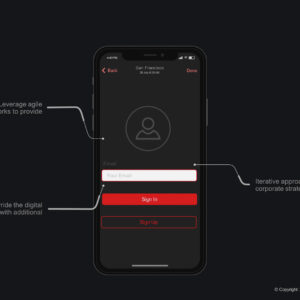Presentations are a powerful tool for communicating ideas, whether you’re pitching to investors, presenting to clients, or leading an internal meeting. But delivering a presentation that captivates and influences your audience takes planning and the right techniques. Here’s how to create a knockout presentation that leaves a lasting impact..
1. Begin with the End in Mind
Every presentation should start with a clear objective. Ask yourself three key questions:
- How do you want the audience to feel? Great presentations evoke emotions. As Carl W. Buechner famously said, “They may forget what you said, but they will never forget how you made them feel.”
- What do you want them to do? This is your call to action. Are you pitching for investment or trying to secure a new client? Ensure that each slide works toward prompting the desired action.
- Why will they remember you? Stand out by being clear, concise, and confident. Avoid overwhelming your audience with too much information. Instead, aim for an emotional connection that sticks.
Pro Tip: Every slide should contribute to your ultimate goal. If a slide doesn’t move you closer to that goal, reconsider its inclusion.
2. Knock Them Out With Every Slide
When it comes to slides, less is more. Keep it simple, clear, and to the point.
- Limit yourself to 10 slides. More slides often mean more confusion. Simplify your message and focus on your strongest points.
- 1-3 key points per slide. This helps your audience absorb the information without feeling overwhelmed.
- Don’t teach them to boil eggs. Stick to new, meaningful content that supports your message. Avoid over-explaining or telling them what they already know.
Pro Tip: Leave a detailed handout for after the presentation if you need to provide more information. This will allow your audience to refer back to it without clogging your slides.
3. Dazzle Them With Design
Design can make or break a presentation. A clean, professional design will enhance your message, while a cluttered design can distract from it.
- Select a cohesive theme. A strong theme will guide the tone of your presentation and make your story easier to follow. It will also help with selecting relevant images and crafting analogies that stick.
- Break the rules strategically. You don’t need to follow design “rules” to the letter—sometimes, breaking them makes your presentation more powerful. For example, a simple black-and-white slide can often be more striking than one packed with images.
- Use negative space. Composition is your silver bullet—don’t cram too much onto a single slide. Negative space (or breathing room) helps your audience focus on what’s important.
Pro Tip: Viewers process visuals faster than text. Use high-quality images, minimal text, and clear fonts to enhance the message without distracting from it.
4. Practice Makes Perfect
You can have the best slides in the world, but if you don’t deliver them with confidence, you’ll lose your audience. Practice until you know the flow of your presentation inside and out. Focus on:
- Tone and energy: Engage your audience by varying your tone and keeping energy levels high.
- Body language: Stand tall, use hand gestures, and make eye contact with your audience to show confidence.
- Timing: Ensure your presentation runs on schedule. Don’t rush through or go over time.
Pro Tip: Record yourself practicing to identify areas where you can improve your delivery. This also helps in getting your timing right.
5. Leave a Lasting Impression
Close your presentation with a powerful call to action and a memorable final slide. Summarize your key points, thank your audience, and invite further engagement. This could be a follow-up meeting, a call, or a visit to your website.
Need Help with Presentation Design?
Discover how to deliver presentations that captivate and influence your audience. Our guide offers practical tips for setting clear goals, designing powerful slides, and leaving a lasting impression. Whether you’re working on a pitch deck or leading an internal meeting, these expert insights will help you succeed. Need personalized assistance? Contact us through our contact page to elevate your next presentation.