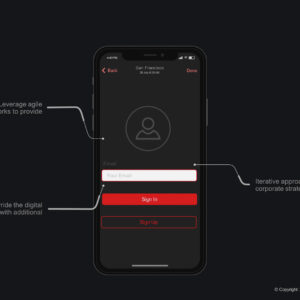Here is a short(ish) video that will help you improve your presentation deck and create a knockout prezo that will kick ass in the boardroom:
1. Getting Results (or at least figuring out what they are) by beginning with the end in mind.
2. How to keep them on the edge of their seat. Knock them out with every slide AND
3. Make your presentation gorgeous / dazzle them with design – which includes a few useful design tips.
Transcript:
How to Deliver a Knockout Prezo
- How to Deliver a Knockout Prezo
- Begin With The End In Mind1
- How Will They Feel?
- “They may forget what you said, but they will never forget how you made them feel.” – Carl W. Buechner
- What Will They Do?
- What would be the best possible reaction to your presentation? 1. Does this reaction match the quality of all your slides. 2. Which ones don’t? Why aren’t you ditching them? 3. Delight your audience with every slide! What Will They Do?
- Why are they going to remember you?
- Know when they expect you to fail, but don’t let them shape your presentation.Forget The Sceptics
- Knock Them Out With Every Slide2
- Dare to Do It In 10 Slides A 100 Slide presentation does not mean you know what you are talking about. It means you are struggling to make a point.
- “If you can’t explain it simply, you don’t understand it well enough” – Albert Einstein
- Ways to Strip your content down 1. Don’t teach them to boil eggs Why are you telling them what they already know – to prove your credibility? Bag it! 2. Don’t read it verbatim Use the screen as a cue & use it to ‘enhance’ what you are discussing verbally. 3. Knock them out in 3 strikes Make 1 or 3 points in your presentation. Anything more than that and you are basically ramming three meetings into one. Leave a detailed handout behind – if it’s interesting they will read it.
- Dazzle them with design3
- Select a Theme
- A great theme will assist your narrative 1. It will help you write better copy. 2. Searching for images becomes simpler. 3. An analogy is easier for your audience to relate to.
- Break stupid rules!
- Don’t get too caught up in your own rules; headers, templates, lower case – WHO CARES? The key is knowing how to break a rule without anyone noticing.
- Some stupid rules are 1. Always use an image to make your point. Sometimes there is nothing more striking than black copy on a white background. 2. Use only Standard Windows or Mac fonts. Big corporations use their own fonts in presentations – they are editable and shareable. If they can do it, you can too. 3. Always make sure your fonts are at least 21px Well that is true; except for page numbers, dates, source information and presentations that you share one on one – like Slideshare.
- Your Silver Bullet In Design?
- Composition There is a lot to consider when it comes to composition, but here are two basic tips: • Don’t think of the elements on your page as individual items, think of everything including the negative space (aka breathing space) as a single construct. • Composition is mostly about how the page feels, does it feel crammed, does it feel like a kid with their two front teeth knocked out?
- Always leave them wanting more. www.knockoutprezo.com
- Highlights 1. Select a theme that will make it easy to tell your story. 2. Don’t get too caught up in the rule book. 3. Composition is your silver bullet in design. Dazzle them with design Knock Them Out With Every Slide 1. How will they feel. 2. What will they do. 3. Why are they going to remember you. Begin With The End In Mind 1. Dare to do it in 10 slides. 2. Don’t teach them to boil eggs. 3. Knock them out in 3 strikes. www.knockoutprezo.com