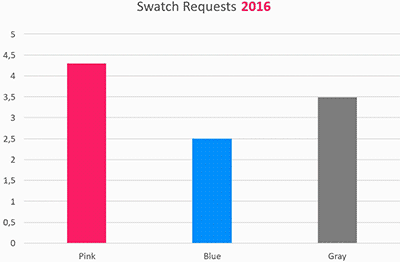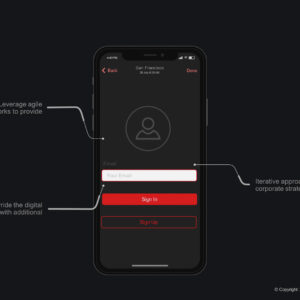When Prezi was released back in 2009, thousands of boardrooms were flooded with Prezi presentations. Presenters from every nook and cranny wanted to bowl their audiences over with a zoom, swoosh, and roll that only Prezi could hand out.
Prezi has matured a little, and we don’t think of Prezi as a PowerPoint killer, but rather as an alternative for specific types of presentations.
Meanwhile, PowerPoint has responded with a mixed bag of new features for Office 365, and there is one in particular – which is a game changer for PowerPoint.
This feature lets you zoom, pan or roll any of your slides like you do in Prezi. One advantage over Prezi is that you don’t have to deal with Prezi’s one hundred irritating quirks. Which I discuss here (Spoiler alert: it’s not literally a hundred) 😀
PowerPoint’s new game changing feature is called the Morph transition.
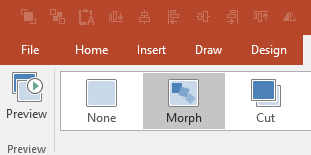
This is how it works:
If you have two slides – whatever you do on the second slide is where everything moves or ‘morphs’ to. If you are familiar with Keynote then you will understand how this works.
The Morph transition allows you to do more than just rotate and zoom – it means you can take items apart and combine it with any of PowerPoint’s other animation effects; see pipes demo below.
PowerPoint will even allow you to group all your items and ungroup them when you are done sizing and moving those objects around.
Here are two examples of presentations we made using morph:
- The BleBlo Indiegogo campaign use Morph to build pretty cool user journey animations in PowerPoint.
To see the actual PowerPoint and take a look under the hood you can download it here: Knockout Indiegogo PPT
- The pipes demo, shows you how we use PowerPoint to roll, pan and zoom like crazy using only PowerPoint Morph.
Does this mean we stop doing Prezi presentations?, not at all! Prezi still holds a few cards and it is a really nice way to build cheerful short story type presentations.
If you like animated presentations then you might also enjoy our post about; how to Animate your graphs in PowerPoint to change over time