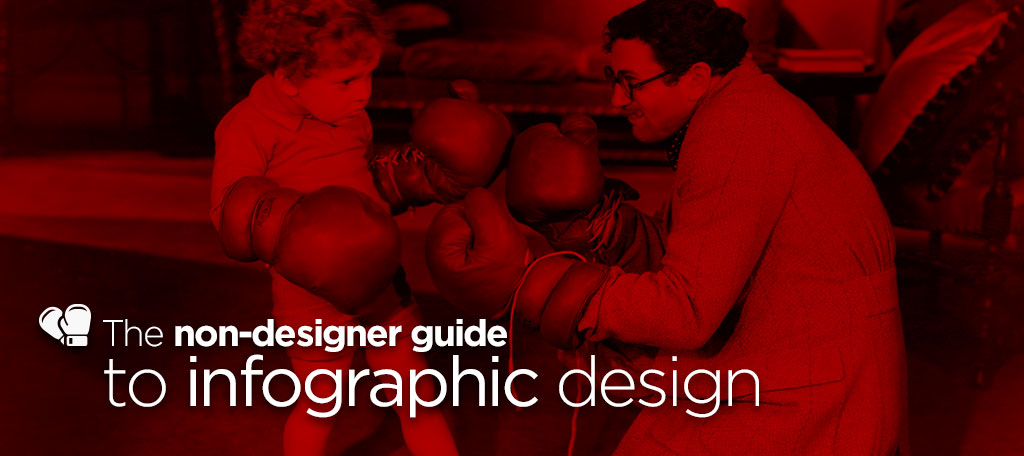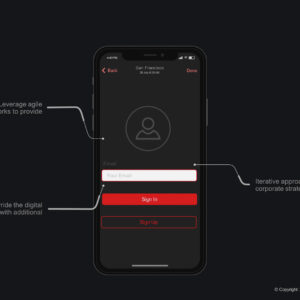Although it is better to get a professional graphic designer to help you design quality infographics – it is not always possible due to timing, budget or other constraints.
Here are a few quick tips to help you look professional when you are putting your infographics together.
1. Tell a ‘good’ story?
The difference between a pie chart and an infographic is that the infographic tells a story. To create a good story – you need to decide what you want your audience to latch on to, is it the 99% or the 1%? Never add graphics to your chart without a good reason, or just to fill space.
2. Download free icons
The place to go is www.thenounproject.com – you can download PNG or SVG versions of any type of icon you can imagine.
You can either give attribution in your presentation on your last slide (or footer), you can pay per image OR pay $9 / month (which is a steal if you ask me).
* SVG – Scalable Vector Graphics can be resized and edited in PowerPoint after it is converted into EMF files, find out how. **Adobe Illustrator is required
If you don’t have Illustrator you can go here: https://cloudconvert.com/svg-to-emf
3. Create flow
Your story should flow from one infographic to the next. You need a relationship between the numbers and graphics to tell a good story (whether you build it with animations or not).
Bonus points if your infographic has a hook in the beginning and a big revelation in the end.
4. Mix it up
A bad infographic is where the grid is too obvious, so make and break your grid as you move along. You still need symmetry, but it should not be too obvious. Make some fonts bigger, for some parts use only numbers, for others use icons, and for others use traditional graphs or a combination of all three.
5. Squint your eyes
As a graphic designer – a trick we use is to squint our eyes. We do this – to trick our brains into ignoring the actual written content in an effort to measure the visual balance between the graphics and the negative space on the page.
Layout and composition are very important to making the complete story of the infographic look coherent.
Further Reading:
For further reading we recommend – Infographics: The Power of Visual Storytelling available from Amazon: